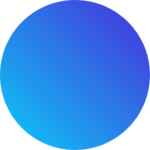When you list your RV on RecNation Rental Marketplace, the process is simple and straightforward. This article give you a step-by-step guide on how to get the most out of the platform:
- Create Listing: First, you will need to create a listing for your RV on RecNation Rental Marketplace. This involves providing detailed information about your RV, including:
- RV information: make, model, year, amenities, and any additional features
- Photos: upload high-quality photos of your RV of the interior and exterior
- Nightly rate & add-on fees: set your nightly base rate plus any add-on fees (i.e. cleaning & prep, pet fees, etc..)
- Taxes: understand the motor vehicle rental tax rate in your jurisdiction as RV owners will be remitting this
- Insurance: all RVs are required to have insurance at all times. However, Renters are required to purchase renters insurance and pay a security deposit which will cover them for the entirety of the trip. If any damages are incurred during the rental, the security deposit will be used alongside the insurance (depending on the amount of damage).
- Pickup /drop off times: RV owners will need to state the pickup and drop off times for their RV
- The onboarding forms will walk RV owners through the rest of this process and provide information at each step.
- Download Slack App (mobile & desktop): Once your listing is approved, you will want to download the Slack app so you can receive messages regarding rentals and upcoming bookings and communicate with other RV owners in our community.
- Setup ACH: Prior to your first rental, you will want to setup your ACH information with our team so you can get paid out for rentals. Please call into our main line to do this: 972-512-0632
- Rental Bookings: Once your listing is live, renters can view it and book your RV. When a renter wants to book, you will receive a rental request through the Slack app. You have 24 hours to respond to this request. If you do not respond within 24 hours, the request will be passed along to other RV owners in the program.
- Pre-Rental Inspection Form: For insurance purposes, we require each RV owner and renter to complete the pre-rental inspection form which indicates the quality of the RV prior to the rental with photos, mileage and propane/gas levels (if applicable). IF THIS IS NOT COMPLETED, INSURANCE MAY NOT COVER DAMAGES. You have 24 hours once the rental departs to complete the pre-rental onboarding inspection and submit it.
- Renter walkthrough: On the day of the rental, the RV owner will meet the renter and conduct a walkthrough of the RV. The goal is to answer any questions from the renter and ensure they are comfortable with the RV prior to their departure.
- During rental: from the moment the renter leaves the property, the insurance has kicked in and covers them throughout their trip. If the renter has any questions, they will communicate through the Slack app with the owner.
- Rental drop off: the renter is expected to return the RV in the same condition as when they picked it up. Both the renter and the owner will complete the **Post-rental Inspection Form within 24 hours of the return** which will mark the condition of the RV upon drop off.
- Rental Overages: depending on the return condition of the RV, the owner may charge additional fees to the renter. Note these in the post-rental inspection form.
- Damages: if there were any damages during the rental, ensure you take sufficient before and after photos of the RV as proof and upload these to the post-rental inspection form along with a description of the issues. Once this gets processed, the RV owner will need to provide a quote/estimate of the repairs and we will work with them to get them paid out as such.
- Rental Payout: Once the rental completes, the nightly rental fee plus any overages and add-on fees will be sent via direct deposit to the RV owner’s bank account. RecNation Rental takes a small commission from each rental for providing the platform and customer support services.
Throughout the entire process, RecNation Rental Marketplace’s customer service is available to assist with any questions or issues you may have. This is a fantastic way to earn extra income from your RV when you’re not using it!
If you are looking to rent out your RV and make profit, check out our marketplace at RecNation Rental. We are more than just a marketplace, we give you resources to grow your business and make more money.